
I don’t know about you, but we spend an inordinate amount of time in the car*. A couple of years ago I discovered a way to keep it from being a totally time suck: audio programs. There are actually a few different types of audio programs I use with our kids. To keep this from being one monster post, we’ll break them into a few different categories. Today we’ll talk about podcasts for kids, and my favorite podcast app .
*(We sometimes also listen to audio programs at home, but without seat belts to lock them in place, there is a much higher chance people will wander off, or get so engrossed in their Lego Star Wars creations they stop listening. The dead giveaway is the blaster sounds…)
Podcasts meant for kids:
Brains On!– “Where we’re serious about being curious”. This is the one that all three of my children are most likely to all agree to listen to on any given day. The podcasts are science topics presented in a fun way, with adult host(s) and kid guest host(s), and interviews with real scientists interspersed with some lighter presentation of the material. They are an NPR podcast, and I have occasionally noticed some overlap with Science Friday (more about them later). They do a “mystery sound” for each episode, to add some interaction. They generally end with a nice summary of the key points of episode too, which I appreciate as a mom trying to actually leverage it for education.
Classics for Kids– These are very short podcast episodes about classical music. We’ve found they are especially good for short drives, or when you finish a longer one but still aren’t quite home. They generally spend four “weeks” (episodes) on a particular composer, but I’ve found that can be a bit misleading- they will start with the particular composer, then use that to also talk about other aspects of the type of music, history, etc. related to the highlighted pieces by the composer. Still interesting, but surprised me the first few times we listened to a “follow-up” week.
Storynory– This is a British podcast of different “actors” reading classic stories, fairy tales, myths, and original stories. I generally pick and choose which stories we listen to from here. Didn’t think my 3 year old was ready for “The Hound of Baskervilles”, but my boys (8 & 5) enjoyed the stories from the” Voyage of Sinbad.” As an added bonus, your kids can learn to speak with delightful Brit uppityness and say “maths” and “queue”…
The Story Home– “Children’s audio stories to delight and inspire!” Another story podcast, also with a mixture of classic stories, fairy tales, myths, and original stories, but without the British accents. 🙂 They charge $0.99 per story on their website, but if you are subscribed to their podcast you can get those same stories when they come out for free.
Listening to your Podcasts
So, how does one actually subject your children to these gems? You can go to their respective websites and listen to or download the podcasts there. I go an easier route and let a podcast app on my smartphone do the work for me. From there, I play it from my phone by either plugging it into our car’s stereo system, or using a Bluetooth Speaker when we are at home.
We have a waterproof, “rugged” ECOXGEAR Outdoor Bluetooth Speaker (Amazon affiliate link, but we got ours on sale at Costco)… after I accidentally ran over our previous Bluetooth speaker. My husband wasn’t so impressed with my claim that it was now transformed into as “educational opportunity” on speakers…..
I am an Android gal, so I can only give firsthand recommendations for Android apps. I have used the DoggCatcher Podcast Player app for a couple of years now, and love it. You can find it at the Amazon (affiliate link) or Google Play app stores. Google may actually be better for getting updates, per some of the comments on Amazon. The app is only $2.99, and it has definitely been money well spent for us.
Things I love about this app:
- Clear and attractive interface, so it’s easy to use even when you can’t look at it very well…critically important for things you are alike to use with 1) kids and 2) in a car!
- Easy to find and subscribe to podcasts. They have pages where they are broken down by “Top”, “Networks” (like NPR, ESPN, etc.), and “Categories” (including a “Kids & Family” category), or you can just search by title or keyword.
- You can set it to automatically download new episodes of podcasts you “subscribe” to, and you can change settings so that it only does it when you are on WiFi (although you can also “Force Download” if you are out and want to download something when off WiFi), and you can limit the number it downloads or keeps.
- Can easily adjust the speed it plays at. For the kids, I keep it at regular speed (1.0), or occasionally at 1.1 if I am trying to squeeze it into a shorter time. I listen to most of my stuff at 1.4. Because that is the speed I talk at, and I only got so much kid-free time to listen…
- You can filter your view. Enter your own categories, or use one of their presets (e.g. “News” , “Video”, “Feeds with New Episodes”). I have a “Kids” category I created so I can quickly narrow down to “their stuff”, especially helpful if I am trying to start a new episode while navigating a car…
- You can set it automatically start playing another episode after your current one finishes, or not.
- You can add your own stuff- I have a couple different files on my phone where I place other mp3 files I want to listen to as a “Virtual Feed.” Once your Virtual Feed is set up, you can do the same things you do with the regular podcasts- so I can listen to those things fast too!
- Lots of other ways to customize the app
- It is updated regularly- haven’t really every had an functionality issues, and it seems the developers are pretty responsive
Things I don’t love about this app:
- It is updated regularly- 🙂 Occasionally I’ve had to relearn how to do things because they might have changed some part of the user interface. But they have a website with a pretty large “help’ section and user forum. The one time I actually emailed the developers when I couldn’t figure something out, they responded pretty quickly and were very polite in how they pointed out the obvious thing I totally didn’t see.
- I haven’t figured out how it sets up what will play next, or how to change it. To be fair, I haven’t tried that hard. But it is easy to manually select something, so that is what I generally just do.
So, what are your favorite ways to sneak in learning? Do you have any favorite podcasts we might have discovered yet? We’d love for you to leave a comment and tell us about them!




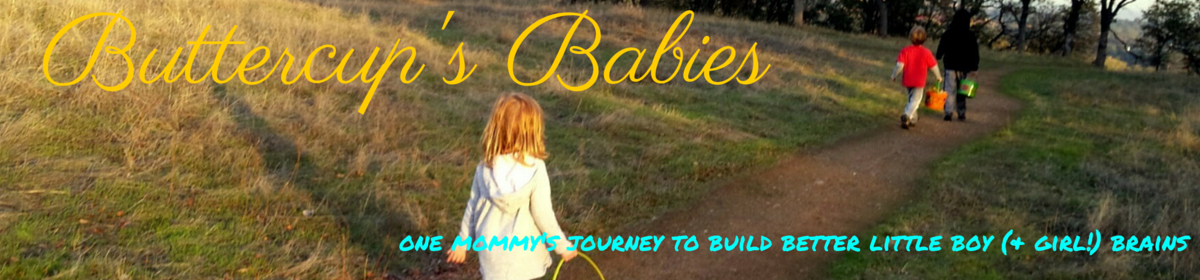







Thank you for all the wonderful resources. We were using a library app but there was a waiting period for the audio books. Now I have some other options. We spend a lot of time in the car too, so it’s nice for them to listen and enjoy stories. I love the science pod cast never heard of one. I am so excited!
So glad it was helpful to you! And check back later to the website- I’ve got a few more posts in the works about great free or cheap audio education resources. 🙂
And if you go to my post on the Brains On! Kickstarter, there is a link to a free audiobook of Black Beauty from Amazon (or at least it was still free when I checked this morning )!